How to Build a Porch
Know all about sims 4 porch ideas

If you enjoy building in the Sims 4 you most likely look for new ways to add interest to your builds. Adding porches provides depth to your builds and can create a new fun living area for your sims.
You can build a porch by using a variety of tools including the wall tool, shape tools, and fence tools. You can add ceilings to your porch to make a covered area that your sims can enjoy on a nice day. If you want to learn the best way to create the porch keep reading so you can learn how each tool works and how to create porches to add depth to your builds.

Best tools to use for a porch
There are multiple ways to build porches in the Sims 4, you can use the wall tool, the fence tool, the flat shape tool, or the deck tools. All of these can be found under the "Walls and Empty Rooms" section in the build menu.

Each of these particular tools works in a slightly different way. Below I have gone through each tool so you can understand how each works and when it might be better to use one over the other one.
Wall Tool: The wall tool lets you place individual walls and connect them together. It allows you to create custom shaped rooms. Once you connect four walls together and create a room a ceiling and a floor will automatically be placed. The walls can easily be replaced with fences or removed later.
The wall tool is ideal if you want to cover your porch with a roof because a ceiling will be created automatically over the area you wish to build a porch.
Fence Tools: There a multiple types of fence tools, you can use the "Replace fences" tool to turn walls into fences, or you can use the "Place fences by drawing" to create a custom shape area for a fence. Lastly you can choose to use the "Place fence enclosure" tool to build an enclosed area with a fence.
The fence tools are a great option when you do not want your porch to be covered with a roof. When you connect four fence walls together no ceiling will be created. A floor will be put in if you build a room that connects to a wall. Meaning you place three connecting fences to an already existing wall. If you create four fence walls that only connect to themselves, no floor will be created automatically.
Flat Shapes: There are multiple flat shapes available including: Flat L-Shape, Flat Triangle, Flat Octagon (Diagonal), Flat Square, and Flat Round. When you place one of these flat shapes you will have a room that just has a floor and you can use the arrows to shape the room as you see fit. These are great tools if you want just a plain patio.
Deck Tools: If you want a quick porch/deck to add to the side of your house the deck tools are a great option. When you place a deck it will have a default fence around it, and will place a floor as well. The deck tools do not create a ceiling automatically for that room.
Back to topHow to turn walls into fences
Once you have placed your walls and you decide you want to turn that wall into a fence there are multiple ways you can do this particular action. The "Replace a fence" tool is an easy tool that allows you to replace an entire wall with a fence.

To use the Replace a Fence tool you will first need to go to the fence options under the build menu and select the "Replace fence" option, it is the last tool option under the fences. The icon has a small fence and an arrow pointing down directly under the fence.
Once you select the replace fence tool you then move your cursor over to the wall you wish to replace and you will see the wall turn into a fence. Once you see the wall turn into a fence right click on your mouse to place the fence down.
The second way you can replace a wall with a fence, you need to select the room that has the wall you want to replace a fence. Then right click on the wall you wish to replace with a fence, you will see a small menu appear with options to replace the wall with either a half wall or a fence. Select the option to replace the wall with a fence. The fence will automatically be replaced with a plain white fence.
The second method is is not the ideal way to replace a wall with a fence because I find that most of the time I don't want a white fence and I would have to go back and replace the white fence with another style fence later on.
Back to topHow to add a fence to your porch
If you use one the the flat shapes you only have a floor that is creating your porch/patio on your build. If you want to add some fences to your porch then you will want to use the "Place fences by drawing." You can then place fences as you would walls around the porch.
If you have a a square or rectangular shaped fence you can also choose to use the "Place fence enclosure" tool to save some time placing each wall. The place fence enclosure tool will act similar to the room tool. You can place all three or four walls at one time. If you have any diagonal walls you cannot use the place fence enclosure tool to properly outline the diagonal portions of the porch.
Back to topHow to raise your porch
If you want to create a raised porch with stairs that leads up to your house then you will need to raise the foundation of your house to get the porch off the ground. To raise the foundation of the house select any room in the house. When you have a room selected you will notice that there are arrows coming out of each four walls and that there is also a large icon in the middle of the room with one arrow pointing up and one pointing down with a block in between the two.
p To raise the foundation you will want to right click and hold the large up and down arrow in the middle of the room and move it up or down. This will raise the foundation of that particular room and any room connected to it. If your porch is connected to that room then your porch will raise off the ground and now have a foundation underneath it.
To raise the foundation you will want to right click and hold the large up and down arrow in the middle of the room and move it up or down. This will raise the foundation of that particular room and any room connected to it. If your porch is connected to that room then your porch will raise off the ground and now have a foundation underneath it.
Back to topYou can also add stairs and railings to lead up to the porch using the stair tools. I wrote an article on how to manipulate stairs and get them exactly how you want them.
How to cover your porch with a roof
Once you have created your porch you will first need to make sure that the room has a ceiling. If you used the wall tools to create the room you want to be your porch, then you will first want to either delete walls or replace them with fences. Deleting or replacing walls will not delete the ceiling.
If you created a porch using other tools then you will first need to create a ceiling. To add a ceiling to the room you first need to go up to the next floor. While on the upper floor then select the room in which your porch is in and once you select it you will notice that the top inner portion of the room is highlighted yellow. Right click on this yellow highlighted area, and you will see the option to "build ceiling." Right click on the build ceiling option and you will now have a covered porch.
Once you added a ceiling to the room you can use the roofing tool to cover the the porch with a roof. You can also choose to add walls or half walls to the ceiling just like you would building on any other surface.
Back to topHow to create round porches
If you want add some more interest to your builds you can use the round deck tools to create round porches. There are three different round deck options: "Rounded Deck," "Rounded Deck (Large)," and "Rounded Deck (X-Large)." Each of these come with a default white fence and you can use the "Replace Fence" tool to change the style of fence you'd like to put on your porch. (Fences are the only option for the rounded area, you cannot add walls or half walls.) To create a full rounded fence with a rounded edge of each side you will need to take two rounded deck portions and put them together and then delete the middle fence section.

How to add columns
With Sims 4 you don't actually need support for the upper floor of your house. However, if you are trying to build a more realistic looking build you can use columns to make it look like your covered porches are supporting the roof above it, or that any balconies you create have some support as well.
Columns are a bit tricky to move and place in the Sims 4. Once you place a column you cannot move them like regular objects you must select them by right clicking on the column you wish to move and then choose the small four arrow icon in the menu that appears above the selected column to move it into a new position.
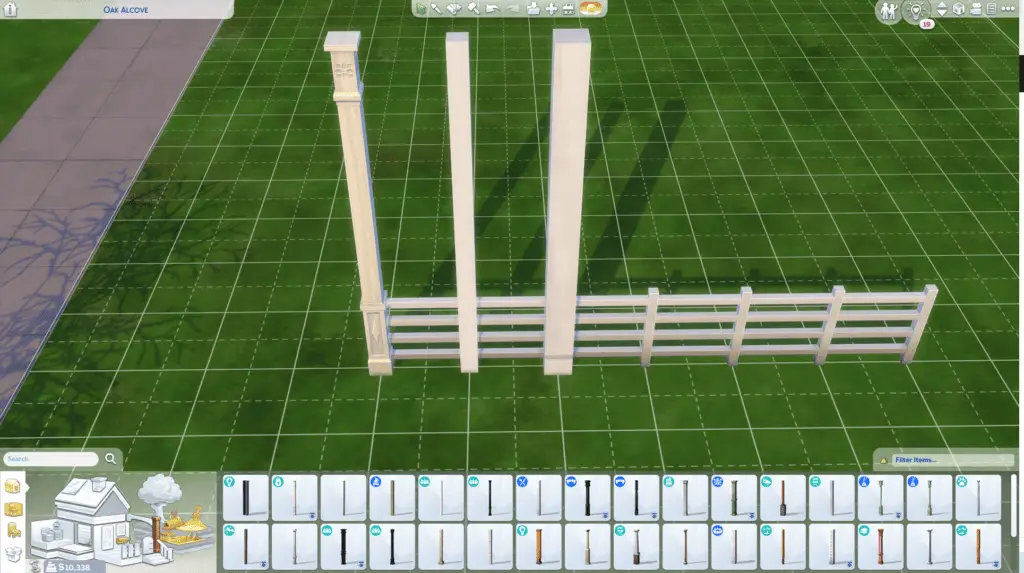
Most columns have a base that will line up nicely with any fence. The bottom of the column will be placed over the existing post in the fence and add some more interest to your build.
Back to top
Add new comment