How to Run a Successful Bakery
Know all about the bakery(is it retail or restaurant)?

Table of Contents
- Is a Bakery a Retail Lot or a Restaurant?
- What equipment is required for a bakery?
- How do you sell your baked goods?
- What are the best baked goods to sell in a bakery?
- Other items that are good to sell in a bakery?
- Can you include a coffee bar in a bakery?
- How much can you mark up your Baked Goods?
- Which retail perk points work best for a bakery?
- How to sell your bakery?
- Can you sell your home baked goods to another in-world bakery?
Sims 4 Get to Work added the ability for your sims to open their own business. If your sim enjoys cooking and baking you can choose to open a bakery. A bakery is a fun way to have your sim make a living and grow their baking skills in the meantime.
This article will go over everything you need to know from what equipment to buy to selling your business in end. Running a successful bakery can be tricky so I have provided an in depth guide to help keep you on track.
Back to topIs a Bakery a Retail Lot or a Restaurant?
Sims 4 has multiple expansions that allow your sim to own different types of businesses. If you have Sims 4 Dine Out you can purchase and run a restaurant. With Sims 4 Get to Work you can purchase a retail lot and sell about anything your sim can get their hands on. Sims 4 Get to Work also includes the baking skill and gives your sim access to many different recipes you cannot access through the cooking skill itself.
There is no bakery lot type available in Sims 4, you will need to purchase a retail lot rather than a restaurant to run a proper bakery.
In Sims 4 Cats and Dogs you can create a vet clinic and make pet treats for other sims to purchase from you. If you want to learn more about making treats for sims' in addition to making treats for sims, I wrote a detailed guide going over pet treats, how to make them, and how to sell them.
Back to topWhat equipment is required for a bakery?
When you go to build your sim's new bakery there are some things you will need to run a full scale operation.
First, every retail store requires you to have a cash register on the lot. You can run almost every store operation through this cash register. You have the option to Set Store Prices, Transfer Retail Funds, Sell you Store, Open and Close, Manage your Employees, Purchase Advertising Packages, and Set Employee Uniforms. However, you can also do each of these actions in the "Owned Businesses" menu that you can access by clicking on the small cash register in the bottom right of your screen next to your sim's needs.

Secondly, you are going to need some additional equipment that is specific to your bakery. You can cook on the lot itself by setting up a small kitchen with an oven and a refrigerator to make baked goods on site. While it isn't necessary, I recommend having a small set up for the convenience of having everything on one lot.
You can also use the Whipped Dream Cupcake Factory to make some additional baked goods that you don't have the option of making with a normal oven. You will need to make sure you have plenty of room for this Cupcake machine however, it is comically large for an appliance.

Tip: If you want to keep your back area small you can size down your Cupcake Factory using the "[" key. Some of the animations will be off, but it does save you a lot of room. You can learn more about object cheats and tricks in my Ultimate Guide to Moving Objects.
You will also need a place to store your baked goods so you can sell them. There are multiple options that you can choose to go with. You can use the Baker's Cousin Display Case, the Frigidate Refrigerated Display, Cat Loves Food Inc. Professional Grade Warming Rack, and the Lice Cold Retail Freezer. You can also use just regular shelves to sell from, but you would then need to worry about your baked goods spoiling prior to a purchase.
You will need to choose a few of these options for your bakery to run smoothly. When sims come into your store they will interact with these displays and make purchases from them.
Sadly, since your Bakery is technically categorized as a retail lot sims won't sit down and enjoy their baked goods like you would in real life. You don't necessarily need to put out tables and chairs, because sims will come in make a purchase and then leave. Your tables and chairs will be more for decoration than anything else.
Back to topHow do you sell your baked goods?
Depending on the displays you choose to sell your baked goods from will change how you sell your baked goods.
If you choose to use either the Baker's Cousin Display Case or the Frigidate Refrigerated Display, sims will go up to these displays and have a blue bar above their head. You will have to go up to them and sell to them like in a normal retail store. This requires you to go up to the sims and choose a variety of interactions such as "Answer Questions," "Discuss price range," and any other interaction that has a small cash register next to it.
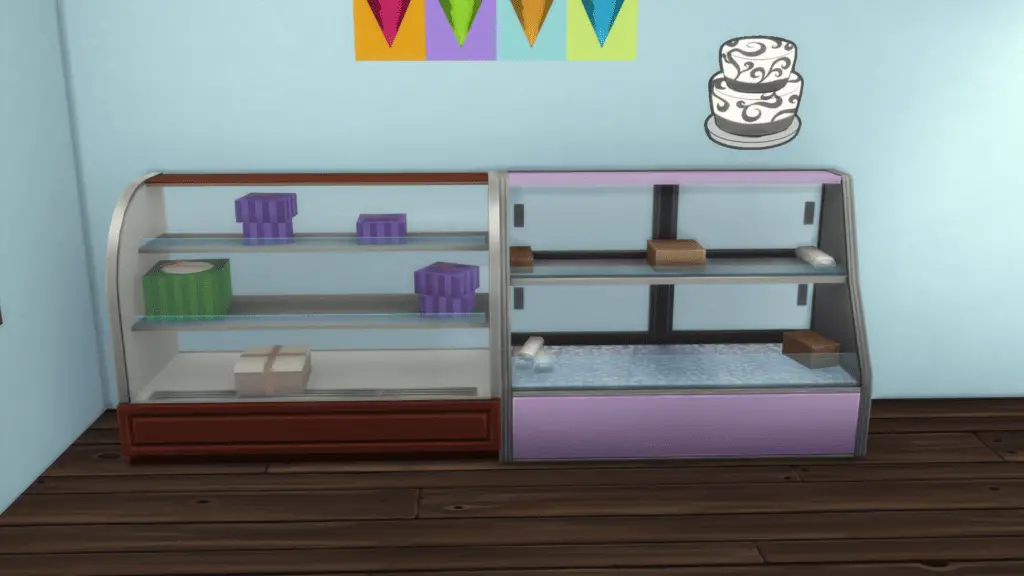
The con with these is that it is harder for your sim to make a sale because they are required to interact with the sims to make a sale. You will also be required to ring customers out when they want to purchase an item. A pro with these is that you have the ability to restock items and you don't have to continue to bake new items all the time.
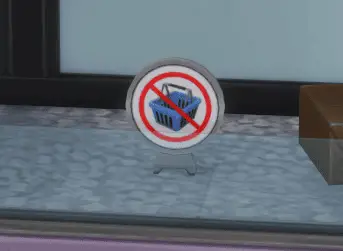
Once you sell an item in either the Baker's Cousin Display or the Frigidate Refrigerated Display you will see a small sold out sign pop up. To restock that item you click on the sign and you can choose to restock at the cost of making the item you just sold.
Tip: If you want to save money and time, you can join the Science Profession and build a cloning machine and choose to clone items rather than restocking them. You can check out my guide if you want to learn more about breakthroughs and the Science Profession.
If you choose to stock your baked goods in either the Cat Loves Food Inc. Professional Grade Warming Rack or the Lice Cold Retail Freezer, you can sell your baked goods much more passively. You won't be require to interact with the sims for them to a purchase from either of these displays. Sims will come in your store and make a purchase on their own with no interactions needed.

The downside with the more passive displays is that there is no option to restock items using the restock sign. You will have to make the baked goods and then add them to the display, and once a sim buy it you have to bake another one and add that to replace the item that was just purchased. You won't see any sold out sign pop up in these displays. This can be beneficial if you want to focus on growing your baking skill and start creating higher priced goods to sell later on.
To restock either the Cat Loves Food Inc. Professional Grade Warming Rack or the Lice Cold Retail Freezer you need to click on the either machine and click "open" then drag the new baked goods into the menu. You can also drag the food to either machine and you notice that both of them will appear to have a white outline appear around the machine indicating you can store the food in that item.
Back to topWhat are the best baked goods to sell in a bakery?
Generally, high skill level and higher quality baked goods will sell for more than baked goods that take a lower level to make and are poor quality. If you are just getting started with the baking skill, you will have a limited amount of baked goods you can make, and the likelihood of having an excellent or perfect quality dish are lower.
As you progress in the skill the variety of baked goods you can make grows and when you make baked goods that require a lower skill level you are much more likely to make a high quality dish.
Below I have laid out each dish you can make as you progress through the baking skill:
| Skill Level | Recipes |
|---|---|
| 1 | Breadsticks |
| 1 | Pre-Mixed Brownies |
| 1 | Sugar Cookies |
| 2 | Cereal Marshmallow Squares |
| 2 | Oatmeal Cookies |
| 2 | Bread |
| 2 | Fish Pie |
| 3 | Blueberry Bagels |
| 3 | Whole Wheat Loaf |
| 3 | Peanut Butter Cookies |
| 3 | Plain Bagels |
| 3 | Onion Bagels |
| 3 | Fruit Pie |
| 4 | Cheesy Bread |
| 4 | Sourdough Loaf |
| 4 | Everything Bagels |
| 4 | Sweet Potato Pie |
| 5 | Carrot Bread |
| 5 | Lemon Bars |
| 5 | Carrot Cake |
| 5 | Spinach and Mushroom Quiche |
| 5 | Potato Bread |
| 6 | Fudge Bars |
| 6 | Shepherd's Pie |
| 6 | Exotic Fruit Pie |
| 7 | Bread Pudding |
| 7 | Banana Cream Pie |
| 7 | Banana Bread |
| 8 | Fruitcake |
| 8 | Rainbow Gelatin Cake |
| 8 | Artisan Herb Bread |
| 9 | Chocolate Soufflé |
| 9 | Lemon Meringue Pie |
| 10 | Lava Bundt Cake |
| 10 | Cowplant Essence Meringue Pie |
Back to topIf you are interested in making the Cowplant Essence Meringue Pie, and want to know where to get the Cowplant Essence you can learn more about Cowplants in my Gardening Guide.
Other items that are good to sell in a bakery?
In addition to using the baking skill recipes there are a lot of other items that fit well for a bakery that shouldn't be overlooked. For instance, if you have Sims 4 Cool Kitchen Stuff you can make ice cream to sell along side your baked goods.
You can also make a variety of baked goods with the Whipped Dream Cupcake Factory. It does require the Cooking Skill rather than the baking skill. It gives you access to eight additional recipes you can make.
| Cooking Skill | Cupcake Factory Recipe |
|---|---|
| 1 | Classic Vanilla Cupcakes |
| 2 | Minty Mocha Cupcakes |
| 3 | Carrot Cake Cupcakes |
| 4 | The Butterscotchman Cupcakes |
| 5 | Strawberry Fizzy Cupcakes |
| 6 | Red Velvet Cupcakes |
| 7 | Super Chocolate Tummers Bomb Cupcakes |
| 8 | The Baconing Cupcakes |
There are also some notable recipes through the cooking and gourmet cooking skills that fit can be a great addition to any bakery. These recipes are available by clicking on the refrigerator and then selecting cook...
| Cooking Skill Level | Recipe | Expansion Pack |
|---|---|---|
| 1 | Milk Bread | Sims 4 Cottage Living |
| 1 | Yorkshire Pudding | Sims 4 Cottage Living |
| 1 | Chocolate Cake | Base Game |
| 1 | Honey Cake | Sims 4 Seasons |
| 1 | Matcha Tea Cake | Sims 4 Snowy Escape |
| 2 | Winter Cake | Holiday Celebration Pack (Fee DLC) |
| 3 | Chocolate Chip Cookies | Base Game |
| 3 | Blueberry Pie | Sims 4 Cottage Living |
| 3 | Coconut Cake | Sims 4 Island Living |
| 4 | Raspberry Pie | Sims 4 Cottage Living |
| 4 | Strawberry Cake | Base Game |
| 5 | Chocolate Pie | Sims 4 Cottage Living |
| 5 | Chocolate Scones | Sims 4 Cottage Living |
| 5 | Pumpkin Scones | Sims 4 Cottage Living |
| 6 | Blueberry Jam Crumpets | Sims 4 Cottage Living |
| 6 | Strawberry Jam Crumpet | Sims 4 Cottage Living |
| 6 | Blue Confetti Cake | Base Game |
| 6 | Cottage Pie | Sims 4 Cottage Living |
| 6 | Meat Pie | Sims 4 Cottage Living |
| 7 | Fruit Cobbler | Sims 4 Outdoor Living |
| 7 | Pumpkin Pie | Sims 4 Cottage Living |
| 8 | Apple Pie | Base Game |
If you want to make Gourmet foods you will select Cook a Gourmet Meal... Here are some notable Gourmet Cooking recipes that would be a perfect fit for your bakery. If you are looking to make a lot of money I would suggested learning to cook Ambrosia.
| Gourmet Cooking Skill | Recipe | Expansion Pack |
|---|---|---|
| 1 | Gourmet Fruitcake | Base Game |
| 1 | Black & White Cake | Up All Night DLC (Digital Deluxe Upgrade) |
| 1 | White and Black Cake | Up All Night DLC (Digital Deluxe Upgrade) |
| 4 | Tiered Cake | Base Game |
| 5 | SimCity Cheesecake | Base Game |
| 10 | Ambrosia | Base Game |
Can you include a coffee bar in a bakery?
Sadly, no. Sims 4 Get Together introduced the Café lot type to the game. This is a fun place for your sims to get together (pun intended) and have some coffee while they hang out. While it seems like a good idea to include a coffee bar in your bakery, it doesn't really work out like you would hope.
I have tried including the coffee bar in my bakery and I would have my sim tend it while the store would be open. The sims didn't interact with the coffee bar at all, they would just shop around the store.
Since a bakery has to be a retail lot, when sims in the world come to your store when its open they are programmed to do certain activities. In this case they are programmed to shop for the items you set for sale, and they are not programmed to purchase coffee from the coffee bar that is meant for Café lot types.
You can make cups of coffee and set them out and mark them for sale, but ultimately it won't be the café experience you are hoping for. The sims will purchase the coffee and then just leave the lot, none of them will hang around and sit down at a table to enjoy their coffee.
Back to topHow much can you mark up your Baked Goods?
While there are standard retail prices for each item in the game, you do have the ability to increase the price. While your store is closed you either need to click on the register and select "Set Store Prices", or you can open your Owned Business tab at the bottom right of your screen and you will see a Price Markup selection.
You have five different price markups to choose from: 5%, 15%, 25%, 50%, and 100%. By default your store will start out at a 50% markup if you don't change it manually.
Back to topWhich retail perk points work best for a bakery?
As you work your store you will gain Retail Perk Points. You can use these points to purchase retail perks. The biggest hurdle you will come across with a bakery is the amount of items you have to sell to make a good amount of money and the time it takes to restock the items.
I would suggest using Retail Perks that reduce the cost and time for restocking.
- Superfluous Surplus: this reduces the cost of restocking for 12 hours. Since most baked goods are not that costly this can increase your profit margins
- Additional Employee: as you grow an extra employee can be really helpful. You can have them restock all the items while you tend to the customers.
- Instant Restocking: this greatly reduces the time it takes to restock items. With bakeries you usually have a large amount of items since they don't cost as much as some other retail store options. This means there will be a lot more restocking to be done.
- Cheaper Restocking: this allows you to permanently restock items below cost. This will help increase your profit margins, meaning each item you sell going forward will make you more money!
How to sell your bakery?
If you want to move on from your bakery it is very easy to sell your business. You can click on the cash register and choose sell store, or you can go to your Owned Businesses menu and select the small price tag button.
When you sell your store the retail funds and the lot value will be deposited into your household funds. The lot will continue to be a retail lot and you can go by there and purchase items from your old business.
Back to topCan you sell your home baked goods to another in-world bakery?
If you enjoy cooking in the game there is not currently a way for you to go and sell your items to local stores. The only way to sell your baked goods without owning a retail lot is either at the flee market (required Sims 4 City Living) or by selling them through your inventory.
This also means you can't have an at-home bakery. Unlike previous generations of Sims that allowed you to have a business on your home lot, Sims 4 does not allow you to open a business from your house. You have to own a retail lot in order to have sims come to your business and purchase your products.
Back to top
Add new comment